How to Integrate OpenAI’s ChatGPT Playground with Microsoft Dynamics 365 Business Central
How to Integrate OpenAI’s ChatGPT Playground with Microsoft Dynamics 365 Business Central
The marketing world is abuzz with the many AI tools that have hit over the last few years, including tools that streamline data analysis, allowing marketers to do their jobs more efficiently and effectively. And, with generative AI tools joining the marketplace, few have generated more buzz than OpenAI’s ChatGPT, which released its most advanced model—GPT4—earlier this year.
And, with ChatGPT Playground, users can get even better functionality than using ChatGPT alone, with greater control over the output. Best of all, it’s possible to integrate ChatGPT Playground, also known as OpenAI Playground, with various MarTech platforms. Today, we’re diving into how to integrate ChatGPT Playground with Microsoft Dynamics 365 Business Central.
Using ChatGPT Playground with Business Central
At BDO Digital, we’ve focused on integrating ChatGPT with Business Central in two key ways.
The first focuses on knowledge-based authentication (KBA), where the company trains the GPT chatbot on the company’s knowledge base. Users can then ask ChatGPT “How to” questions and get responses applicable to their business needs.
The second uses Dynamics 365 Live Data. By integrating ChatGPT with Business Central, users can ask the chatbot questions about the organization’s real-time data and get responses. Internally, we call this second integration “BDO Co-Pilot.”
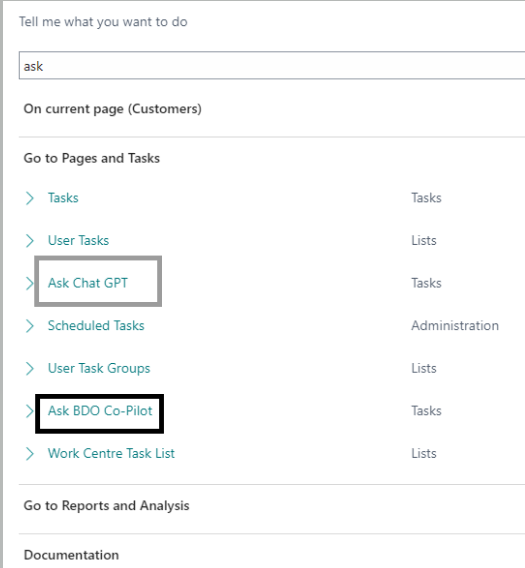
Configuring Open AI for Business Central Chat Responses
The first step of integrating ChatGPT with Business Central requires creating an API key on the Open API Platform.
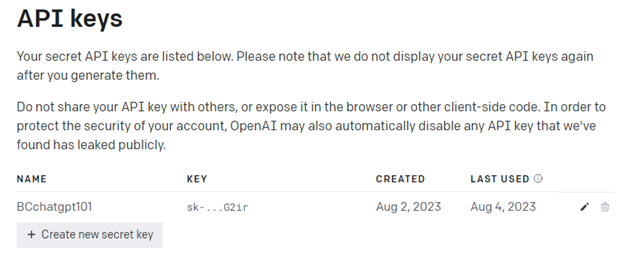
Be sure to save the key you create somewhere safe so you can access it when you begin building the integration with Business Central for BDO Co-Pilot.
In Business Central, you’ll need to open “OpenAI Setup” to store the API key and parameters so BDO Co-Pilot can communicate with OpenAI.
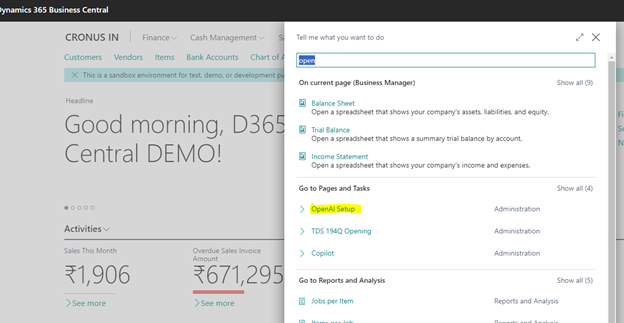
From there you can enter your API Key.
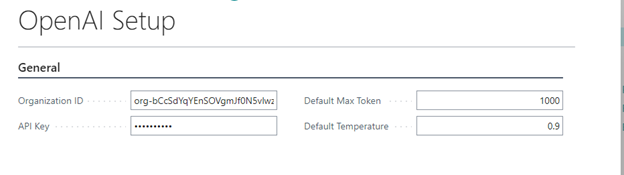
Knowledge-Based Application (KBA) Use Cases for Chat GPT
Once connecting ChatGPT Playground to your Business Central, you can start using the KBA functionality and learn how to use your Business Central account more effectively. While it’s possible to get a response from the regular ChatGPT program, ChatGPT alone only draws on data from September 2021 and earlier. So, you won't have access to the information if there have been any more recent changes or updates.
We have created ChatGPT Playground in business central itself, create customized page with the name of “Ask ChatGPT”.
To communicate to ChatGPT need to open “Ask ChatGPT” section and type the questions.
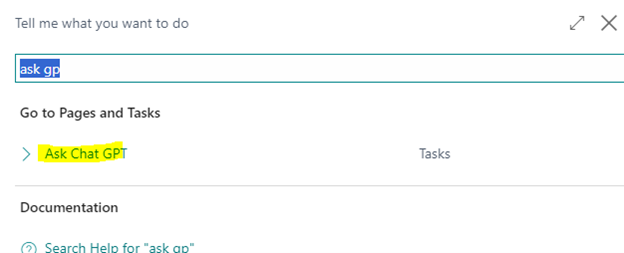
Using your new Business Central integration is as simple as typing in prompts like:
“How to create a sales order in Business Central”
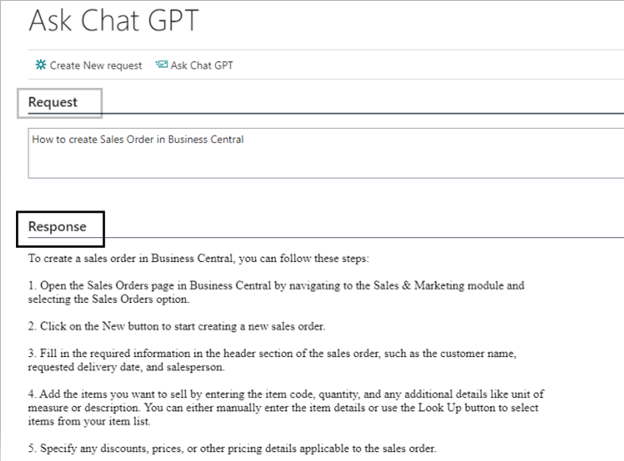
“How to close the financial year period in Business Central”
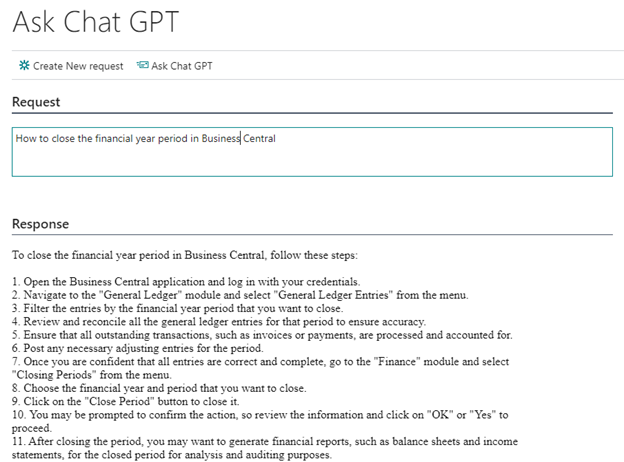
Ultimately, there are any number of questions you could ask GPT Playground about Business Central to make it easier to use the platform. The best way to dive in is to ask your ChatGPT Playground questions as they arise.
Using BDO Co-Pilot to Gather Business Central D365 Data
Once you configure BDO Co-Pilot, you can start asking questions about your real-time data.
By defining “Customer” and “Sales” datasets, you can get detailed responses to any prompts related to customer and customer ledger entries.
Instead of having to develop the reports manually, this integration means ChatGPT can help you generate reports and accurate results using your Business Central LIVE data.
For the Knowledge-Based Application, you’ll want to select “Ask Chat GPT.” For your D365 data, you’ll need to use “Ask BDO Co-Pilot.”
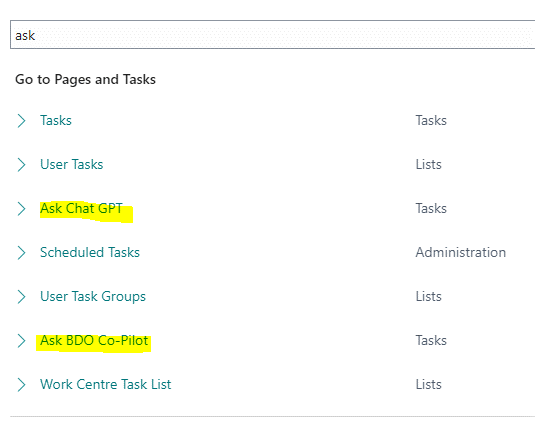
Customer dataset use cases include:
“Show me top customer sales”
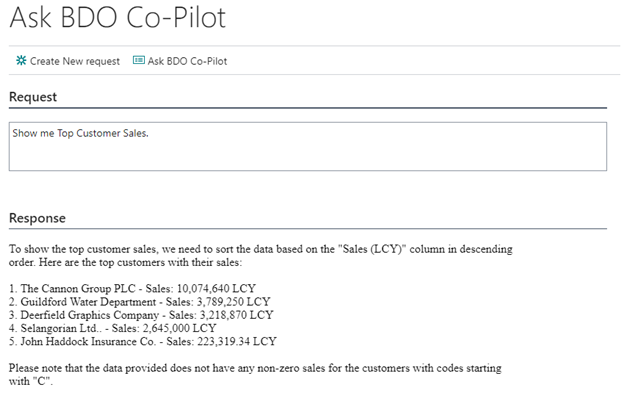
“Show me top 5 customers”
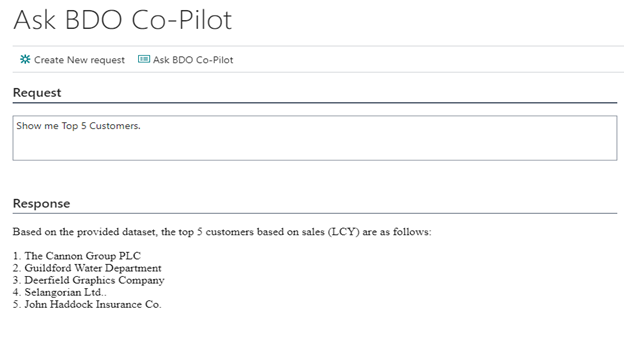
“Show me Customer’s Balance” (this shows you the balance currently in the database)
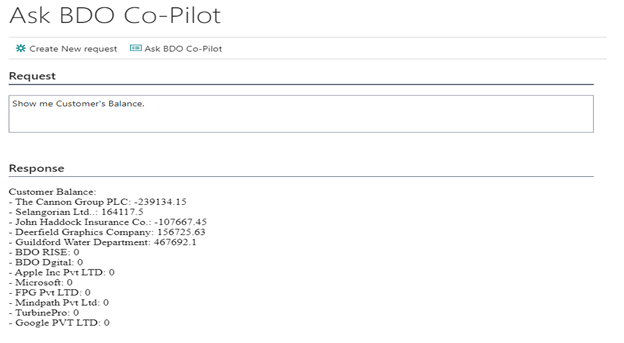
“Show me customers grouped by country”
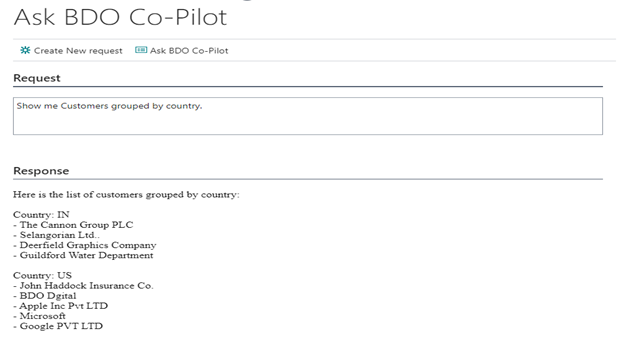
“Show me customer payments”
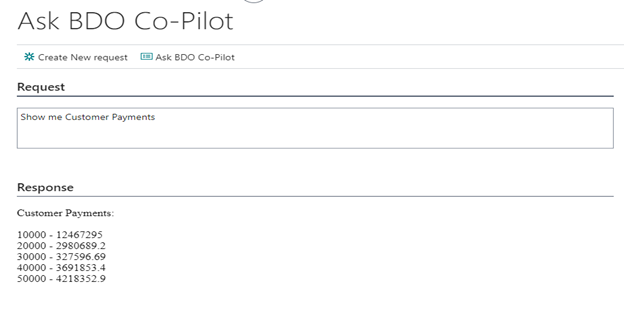
Sales dataset use cases include:
“What is the commission of salesperson Jim Olive?” (In this case, Jim is a salesperson in your database.)
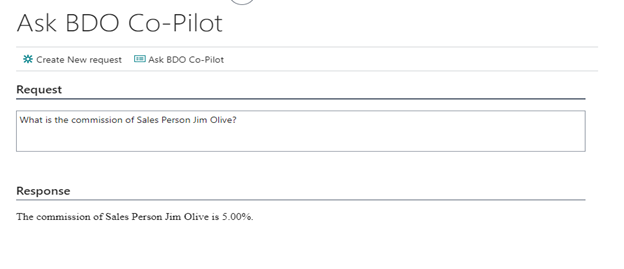
“What is the sales amount grouped by country?”
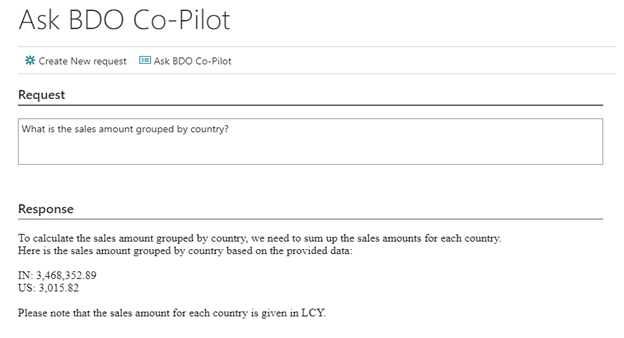 “What is the sales commission amount for salesperson Otis Falls for the month of March?”
“What is the sales commission amount for salesperson Otis Falls for the month of March?”
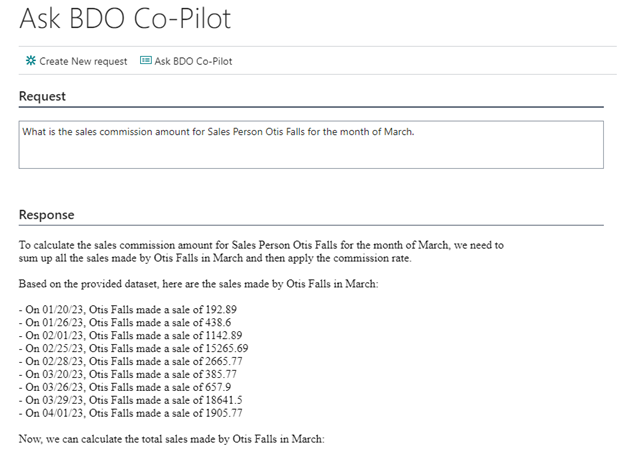
“What is the sales amount for Dimension code Medium?”
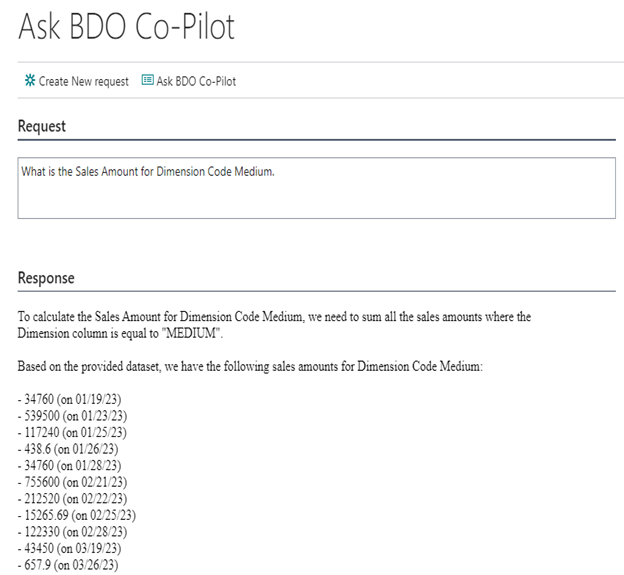
“What is the sales amount for Dimension code Medium for 03/01/2023 to 03/31/2023?”
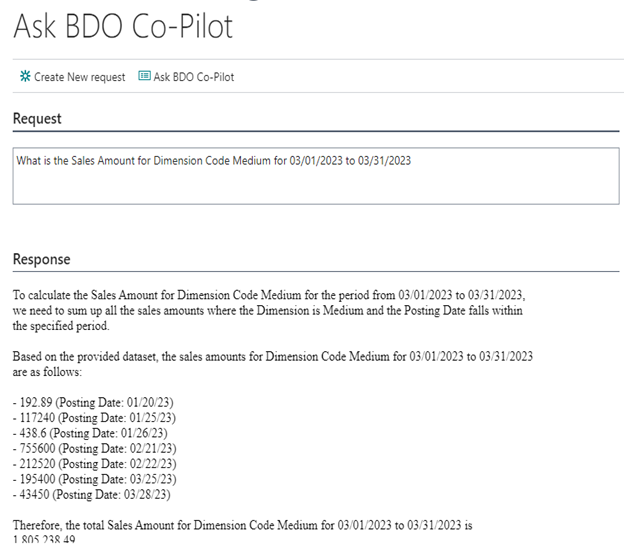
Of course, it’s possible to define other datasets and get additional information from your Business Central database. However, this shows you the potential chat-driven applications to gather valuable data and get accurate, helpful insights.
Unlock the Power of Business Central with ChatGPT Playground
By using a custom API to connect BDO Co-Pilot and the ChatGPT Playground to your database, you can use Business Central more effectively while tapping into your real-time data to make informed business decisions.
BDO Digital is continually exploring new ways to help organizations harness the power of AI to do business more effectively. Contact us today to learn how we can help you grow with ChatGPT Playground and other AI tools.

SHARE