How to Maximize Your Cloud Resources with Azure Advisor
How to Maximize Your Cloud Resources with Azure Advisor
While many aspects of traditional IT have been made easier in the cloud, migrating to the cloud does not necessarily equate to greater simplification across the board. Perhaps one of the most challenging tasks modern IT organizations face is making sure that underlying resources are being set up properly and used to their full potential. How do you know if you’re making the most of your cloud investment? Are you opening your organization up to risks because resources aren’t configured correctly? Are you accurately estimating the size of resources needed? And what resources are no longer being fully utilized? It may be easier than ever to deploy applications in the cloud, but managing them is far from a set-and-forget scenario.
If you’re currently running applications in Azure and are drowning in the manual process of tracking down every unused instance and misconfiguration of your cloud deployments – this free tool can help you!
What Is Azure Advisor?
To help take the guesswork out of deploying and optimizing applications in the cloud, Microsoft introduced Azure Advisor. This self-assessment tool diagnoses cloud issues and offers recommendations that can help IT organizations improve the performance, availability, security, and cost-effectiveness of their Azure resources.
How It Works
You can access Advisor for free through the Azure portal. The Advisor dashboard displays specific recommendations divided into four categories:
- Cost tab: Identifies resources with low CPU and network utilization. You can use these recommendations to identify workloads that can be moved to a shared resource or downsized.
- Security tab: Evaluates your configuration to identify potential security risks
- High Availability tab: Points out VM that are not part of an availability set or that have not been backed up.
- Performance tab: Recommends areas where performance of your database can be improved.
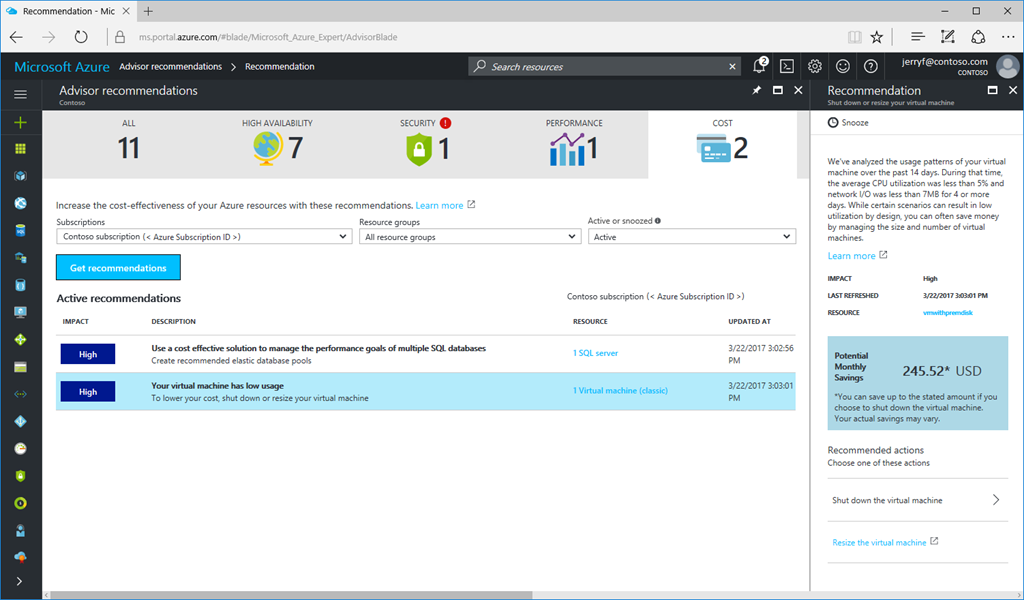
For every issue identified, Advisor guides you through the implementation of their recommendation. In many cases, problems can be resolved in just a few clicks!
How Azure Advisor Can Help My Business
While Azure Advisor will not solve all the challenges modern IT organizations are facing with managing applications in the cloud, it does help you:
- Reduce the risk of data loss
- Increase security posture
- Improve performance
- Maximize your return on IT budget
As the cloud continues to play a greater role in every layer of business, cloud providers like Microsoft are continuously offering new and innovative tools to maximize your investment. Companies that are aware of these benefits and know how to leverage them can reap the benefits of enhanced protection and greater cost savings.
If you’re looking for other ways to save money with Azure, check out our blogs on the recent releases of the Azure Hybrid Use Benefit for more tips.
Keeping Pace in a Cloud-First World
While utilizing the tools at your disposal is a great place to start improving your security posture and maximizing your cost investment, a true cloud strategy will require organizations to look beyond checklists and audits to build a cloud acceleration program that leads businesses through their digital transformations. If you’re looking for a strategic advisor who can help navigate your transition to the cloud, contact us to learn more.

SHARE