Creating an Azure Environment On-Premises with Windows Azure Pack
Creating an Azure Environment On-Premises with Windows Azure Pack
Do you have a number of users who are frequently requesting virtual machines? Are you constantly getting requests for similar demo or lab environments? Do you have a number of end users who need to manage virtual machines in your cluster? These are common problems that organizations experience. While many may think giving end users access to the Virtual Machine Manager or Hyper-V cluster is the answer, it’s not always a practical or secure solution. To solve this problem, Microsoft now offers Windows Azure Pack. Read my blog to learn more about how Windows Azure Pack can help you create your own Azure environment within your on-premises environment.
Windows Azure Pack is a free add-on application that integrates with Microsoft System Center Virtual Machine Manager to create an Azure environment in your on-premises environment. Using Windows Azure Pack, you can allow your end users to login to a web interface and spin up or remove resources including virtual machines, databases and websites. Just like Azure, all of these resources can be limited so that each user can only use a fraction of your total environment and each user is then responsible for managing their own usage. Windows Azure Pack also includes usage statistics and if needed, you can also define pricing structures so that administrators can charge back usage costs to individual departments and teams within the organization.
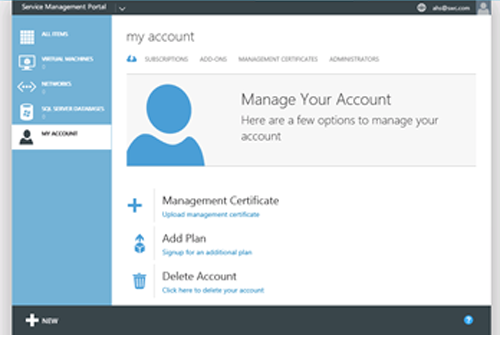
The Windows Azure Pack interface looks similar to the current Azure web interface, giving a consistent experience across all sites. If you prefer, the Windows Azure Pack can also be branded using your organization’s logos and graphics to give the end user a more consistent experience with your internal resources. From within the interface users can also manage and request changes to their plan, making it easy for self-service.
On the backend, the Windows Azure Pack integrates with your existing Microsoft System Center Virtual Machine Manager (VMM) environment for easy setup. Different clouds can be assigned to different Windows Azure Pack users to ensure continued separation of resources into their appropriate backend clusters. Virtual machine templates available in VMM can also be used in Windows Azure Pack to allow for a library of available images. Windows Azure Pack also includes a feature for Virtual Machine Roles which allows end users to select fully customized servers with pre-installed applications.
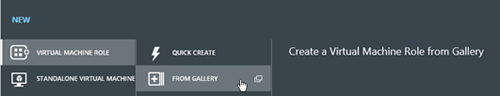
If you are in need of a user friendly self-service interface for your on-premises virtual environment, contact BDO Digital to discuss installing Windows Azure Pack.


SHARE