Announcing Windows Container Support within Azure App Service
Announcing Windows Container Support within Azure App Service
In my last blog post, Getting Started with Containers, I outlined several of the container options available within Microsoft Azure, including Azure Container Instances, Web Apps for Containers, and the Azure Container Service. However, an exciting new option has recently become available filling a much-needed gap: Windows Container Support within Azure App Service!
New Opportunities for Application Modernization
It is important to note that this new service is currently only in preview. Feel free to experiment with it, but don’t deploy a production application to it just yet.
For those looking to gain more control over what’s installed in their containers, Windows Container Support adds a number of new capabilities – there are two in particular that deserve a special callout:
- Deploy .Net 4.7 web applications to a container: Previously, you were restricted to only deploy applications which ran on the Linux OS, meaning if you had a .Net 4.7 app, you had to update it to .Net Core – and deal with all the compatibility and upgrade pains that come with it. With the introduction of Windows Container Support, you can now bypass that additional step and deploy .Net 4.7 web applications to a container directly.
- Faster application startup times: While this service supports Windows base images, Azure adds value in caching several base images on their infrastructure to enable faster application startup times. The one customers will be most interested in for this service is named “microsoft/aspnet:4.7.2-windowsservercore-ltsc2016, 4.7.2, latest”
Additionally, here are some other exciting new features of Windows Container Support
- Deploy containerized applications using Docker Hub, Azure Container Registry, or private registries
- Incrementally deploy apps into production with deployment slots and slot swaps
- Scale-out automatically with auto-scale
- Enable application logs and use the App Service Log Streaming feature to see logs from your application
- Use PowerShell and Win-RM to remotely connect directly into your containers
Setting Up Windows Container Support within Azure App Service
You’re probably interested in the setup process. Here is a glimpse at what that looks like.
Web App:
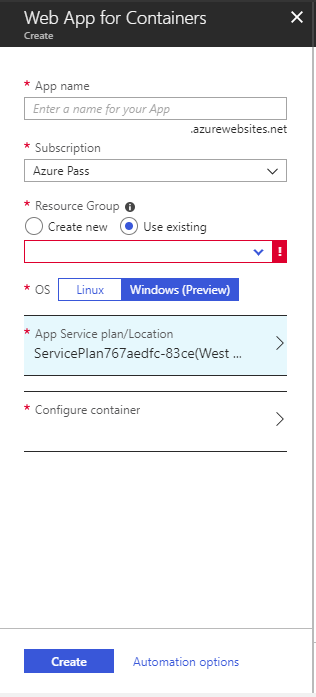
App Service Plan Scaling and Pricing:
When it comes to app service plan scaling and pricing, Windows Container Support has added three new premium SKUs. This provides customers with more payment plan options for their applications.
Here are the three options for running your containers:
• Small (2 CPU vcores, 8GB Memory)
• Medium (4 CPU vcores, 16GB Memory)
• Large (8 CPU vcores, 32GB Memory)
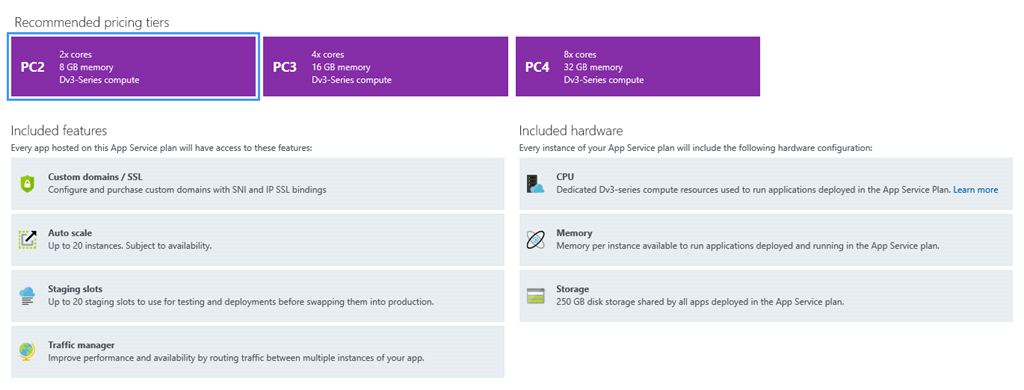
Hopefully, this article gives you more insight into the Azure container related offerings. If you are looking to containerize your applications, please reach out to us to understand how we can help make that a reality.


SHARE