QlikView vs. Tableau: Which Business Intelligence Tool is Right for My Organization?
QlikView vs. Tableau: Which Business Intelligence Tool is Right for My Organization?
Many companies looking to implement a business intelligence solution come to us and ask which product is the best? The answer is – it depends on a variety of factors and what your organization needs the data to do. Two popular visualization products we recommend are Tableau and QlikView.
Tableau is a visually rich and highly intuitive drag and drop business intelligence product that people of any skill level can use to analyze data. Tableau gives users the ability to query relational databases, cubes, cloud databases, and spreadsheets and then generate shareable graphs. Tableau also makes it easy to store data from Salesforce, Google Analytics, or any of your databases and then set up automatic refreshes to make sure everyone is working off the same up-to-date data.
Similarly, QlikView also boasts easy drag and drop data analysis and visualization capabilities for the layman. Like Tableau, data from the web, databases, spreadsheets, and other areas can be integrated. Charts, tables, and graphs are wired together, and your insights are easily shareable. QlikView’s responsive interface adapts to any device, and developers can build custom apps and visualizations with open-end APIs.
QlikView and Tableau offer strong dashboard and visualization capabilities. However, fundamental differences exist, making it important for any company to understand its user base, as well as how—and for what purpose—the tool will be used, before deciding which solution is the ‘right’ fit. So how do they stack up?
Tableau vs. QlikView—Side-by-Side Comparison
| Category | Tableau | QlikView |
|---|---|---|
| Visualization Capabilities | Superior selection of visualization styles, Enables easy development of creative and flexible data displays in seconds | Strong visualization capabilities, offering less flexibility but greater interactivity, More time intensive formatting process |
| Ease of Use | Intuitive to build dashboards and explore data regardless of technical ability or background, Extremely easy to adopt across all user types | Requires basic scripting; thus, it’s beneficial for author to have moderate technical experience, General users require no technical background |
| Data Interactivity | Intuitive to build dashboards and explore data regardless of technical ability or background, Extremely easy to adopt across all user types | Intuitive to build dashboards and explore data regardless of technical ability or background, Extremely easy to adopt across all user types |
| Drilldown Functionality | Intuitive to build dashboards and explore data regardless of technical ability or background, Extremely easy to adopt across all user types | Intuitive to build dashboards and explore data regardless of technical ability or background, Extremely easy to adopt across all user types |
| Reporting | Superior selection of visualization styles, Enables easy development of creative and flexible data displays in seconds | Strong visualization capabilities, offering less flexibility but greater interactivity, More time intensive formatting process |
| Miscellaneous Features | Superior selection of visualization styles, Enables easy development of creative and flexible data displays in seconds | Strong visualization capabilities, offering less flexibility but greater interactivity, More time intensive formatting process |
Analysis Tools
QlikView has been described by its users as a BI solution with a developer’s point of view and may be best suited for a company that understands its data and has concrete questions it hopes to answer. It provides strong flexibility in building a dashboard through its unique approach to data integration which provides faster calculations within the software for interactive queries and reporting. It maintains an easy reporting functionality and a clear structure with extensive filtering options that carry over from sheet to sheet.
Perhaps QlikView’s greatest differentiator is its drilldown capabilities. QlikView is best leveraged by a developer or dashboard author with at least some familiarity with basic VBA programming or Excel forms experience, while consumers of the dashboard require little technical background for adoption.
Tableau, in contrast, is a BI solution with an analyst’s perspective. For a company with a large amount of data available but unclear insight into what challenges it may help solve, Tableau can serve as a powerful data exploration tool that delivers insight in seconds and provides the flexibility to change views—and the question it’s answering—on the fly with just a few clicks. Its range of visualization options is unmatched, allowing its users to view the same set of data in a variety of ways.
Tableau’s greatest differentiator is its intuitive design and UI, making it easy for any user, regardless of technical expertise, to very quickly build instant and real-time dashboards and perform ad-hoc, personalized analysis to inform decision making.
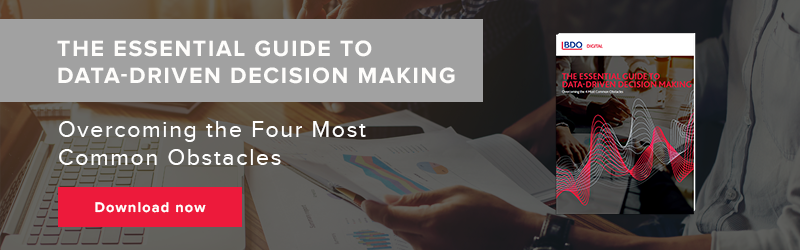

SHARE