Simplifying the Creation Process with Microsoft Power Apps
Simplifying the Creation Process with Microsoft Power Apps
Building applications to automate processes and advance functionality was once a time consuming and expensive processes reserved for professional developers. Today, business leaders with a vision for how they want things to work can spin up an application or make changes to an existing one without the need to involve a developer thanks to the advanced technology built into Microsoft Power Apps.
To gain a better understanding of how Power Apps is changing the way we work, let’s take a closer look at some of the unique capabilities of this game-changing solution.
Simplistic Editing
First drafts are never perfect. When designing forms, websites or surveys, most platforms require coding skills to alter designs or phrasing; Power Apps does not. When you need to make changes, it’s as easy as entering the design interface, clicking on the desired change, amend and save – no coding required. Besides the ease of editing, the process behind the editing is simplified as well. For example, when adding a drop-down question in a feedback form, Power Apps knows where to pull that information and where to store it. The ability to alter content without coding or programming experience allows everyone on your team to make changes, making content creation more efficient.
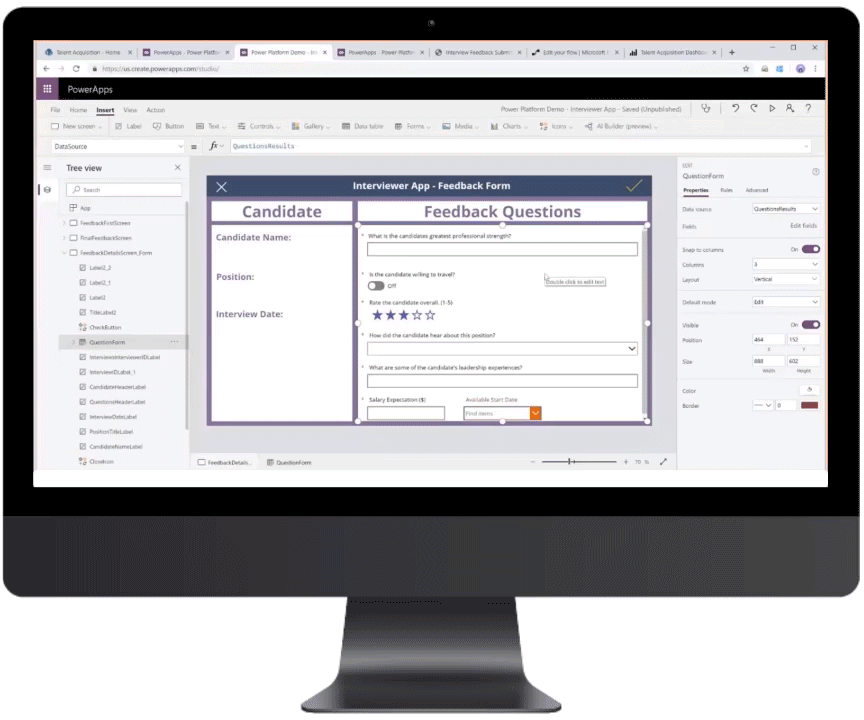
Pulling Data from Anywhere
Connecting to outside data sources is essential when creating content. Power Apps does the work for you, allowing you to create flows and connect with an endless list of data sources, whether through SharePoint, a third-party application or another type of data source. Power Apps offers the ability to automate the process of receiving and filtering data, a task that was previously tedious and manual. Connecting and pulling data from multiple platforms into your content lets you target the desired audience and analyze the information retrieved from the content.
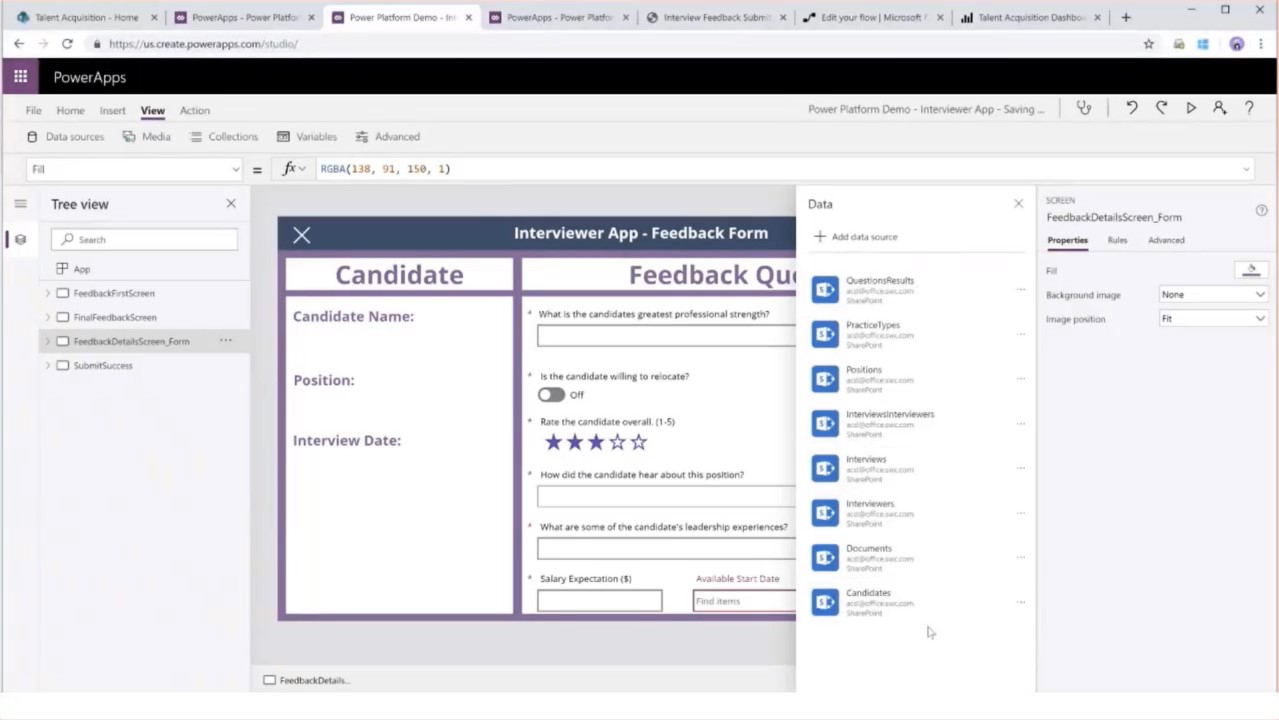
Duplication
Consistency is valuable when creating a unified look and having a platform that allows you to duplicate and adjust templates is key. Once creating content in Power Apps, you can duplicate it, keeping all structural components the same. What’s the benefit of this? Duplicates allow you to use previous content as templates for future creation without having to redesign, which saves time when designing similar content. In addition, having similar formatting across all content areas demonstrates unity to the end user. Duplicating the formatting is a valuable tool Power Apps offers because it allows you to increase workplace efficiency through decreased repetition.
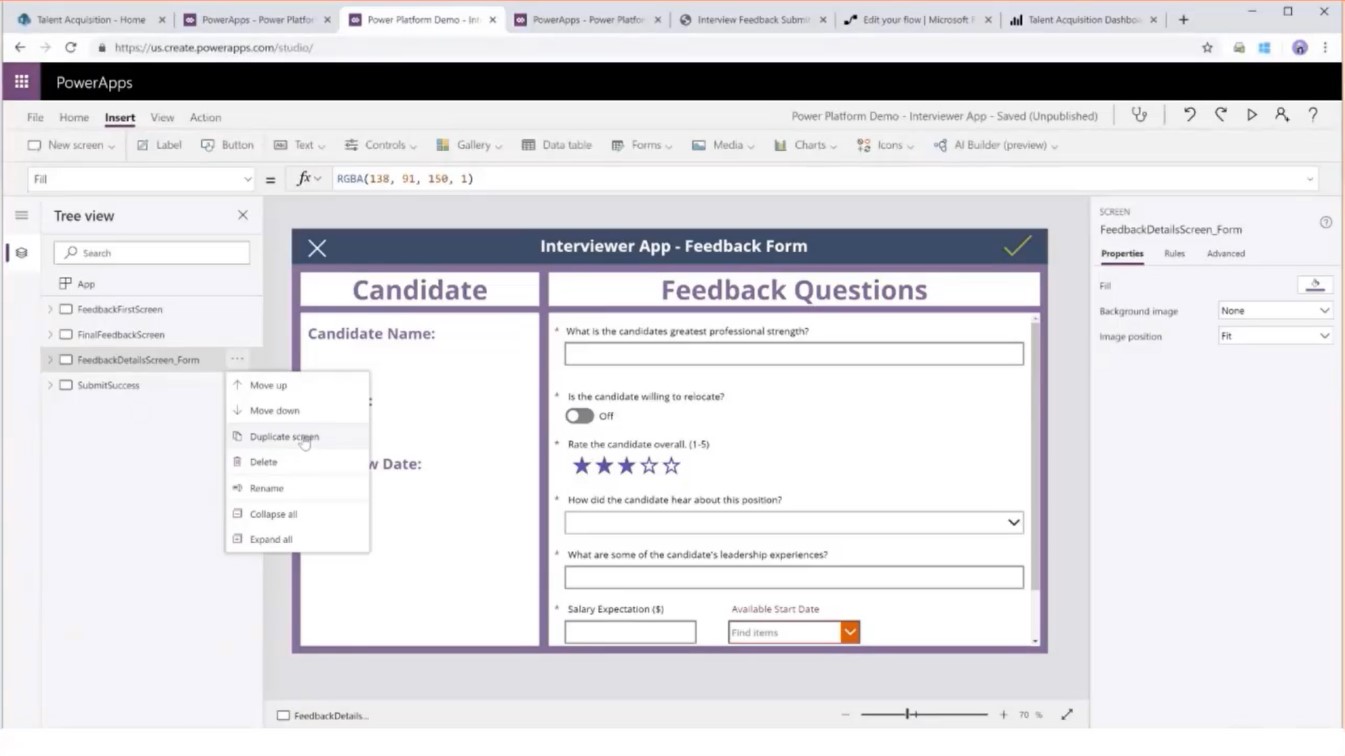
Microsoft Power Apps simplifies the creation process. Having the option to edit original content, bring in outside resources to streamline processing and duplicate to create similar templates is unique to Power Apps. Organizations that leverage Power Apps can work more efficiently while decreasing the time for manual tasks.
To gain a better understanding of how Power Apps is changing the way we work, let’s take a closer look at some of the unique capabilities of this game-changing solution.
Simplistic Editing
First drafts are never perfect. When designing forms, websites or surveys, most platforms require coding skills to alter designs or phrasing; Power Apps does not. When you need to make changes, it’s as easy as entering the design interface, clicking on the desired change, amend and save – no coding required. Besides the ease of editing, the process behind the editing is simplified as well. For example, when adding a drop-down question in a feedback form, Power Apps knows where to pull that information and where to store it. The ability to alter content without coding or programming experience allows everyone on your team to make changes, making content creation more efficient.
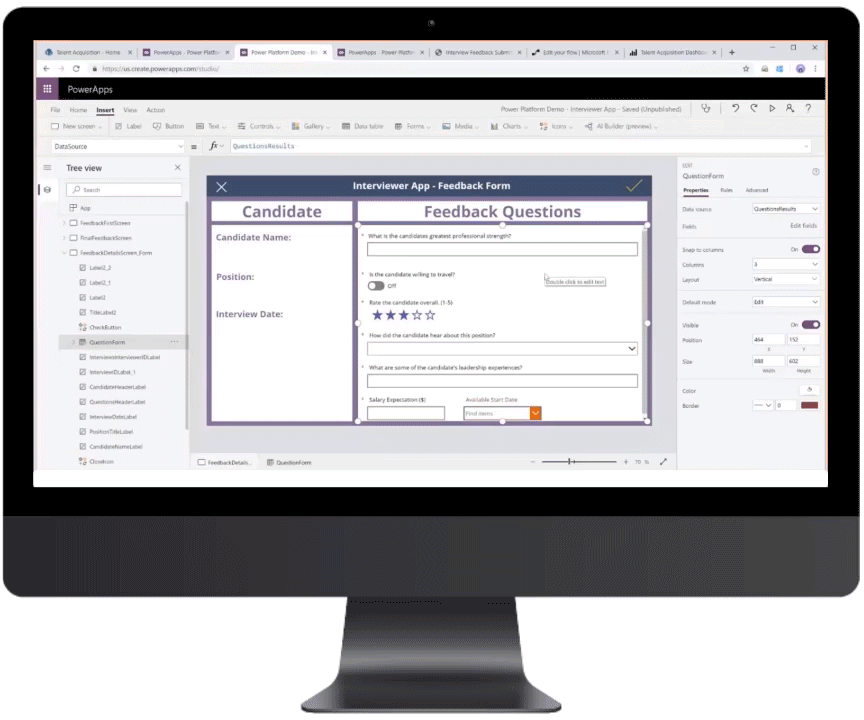
Pulling Data from Anywhere
Connecting to outside data sources is essential when creating content. Power Apps does the work for you, allowing you to create flows and connect with an endless list of data sources, whether through SharePoint, a third-party application or another type of data source. Power Apps offers the ability to automate the process of receiving and filtering data, a task that was previously tedious and manual. Connecting and pulling data from multiple platforms into your content lets you target the desired audience and analyze the information retrieved from the content.
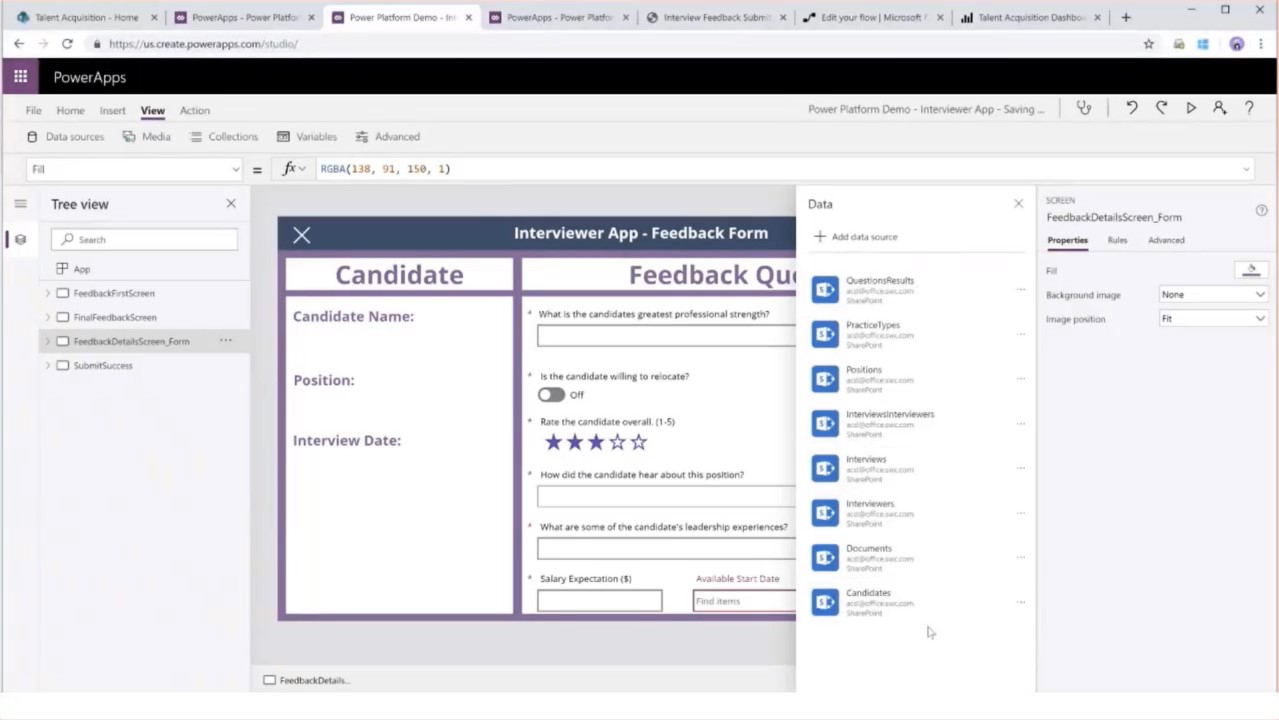
Duplication
Consistency is valuable when creating a unified look and having a platform that allows you to duplicate and adjust templates is key. Once creating content in Power Apps, you can duplicate it, keeping all structural components the same. What’s the benefit of this? Duplicates allow you to use previous content as templates for future creation without having to redesign, which saves time when designing similar content. In addition, having similar formatting across all content areas demonstrates unity to the end user. Duplicating the formatting is a valuable tool Power Apps offers because it allows you to increase workplace efficiency through decreased repetition.
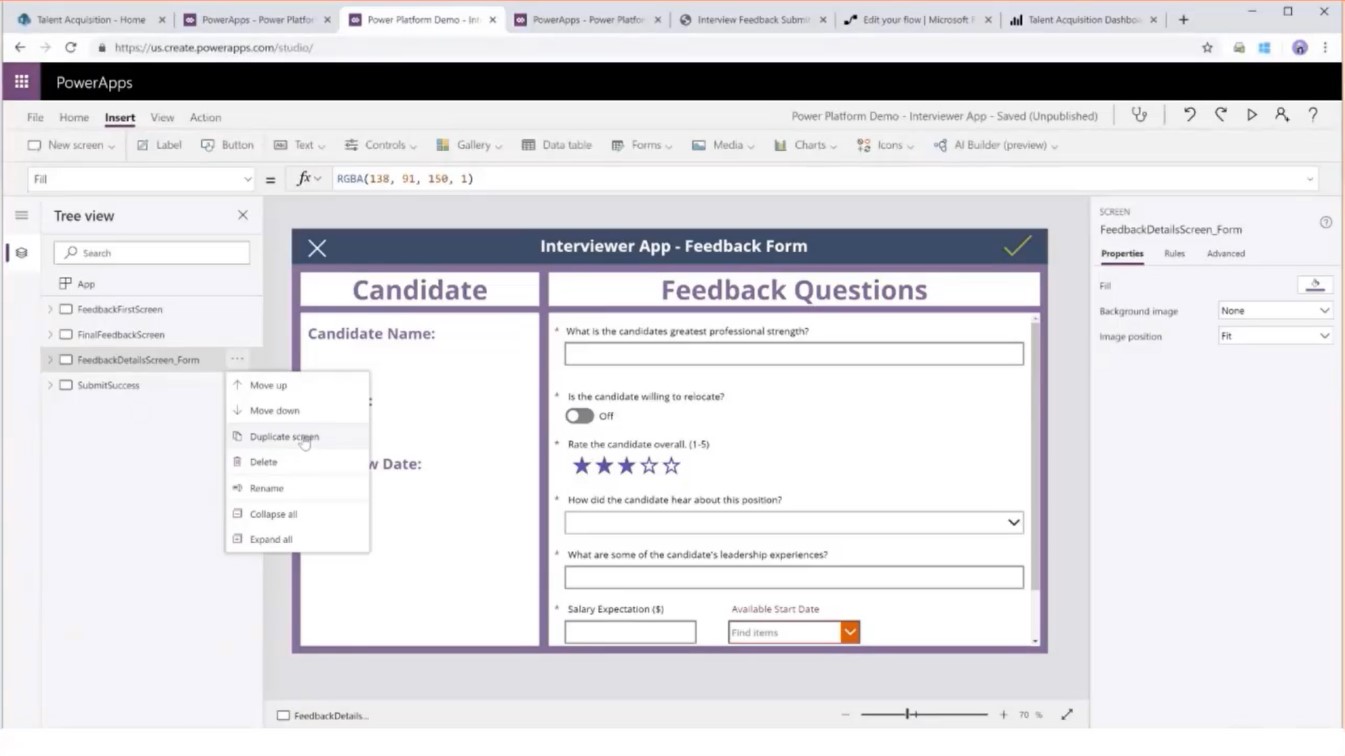
Microsoft Power Apps simplifies the creation process. Having the option to edit original content, bring in outside resources to streamline processing and duplicate to create similar templates is unique to Power Apps. Organizations that leverage Power Apps can work more efficiently while decreasing the time for manual tasks.

SHARE