How to Setup Company Badge in Business Central
How to Setup Company Badge in Business Central

Use of Company Badge
In this article, we will explain how to set up the company badge functionality in Business Central which can be useful when you must switch between companies or to identify companies when you have multiple windows open.Setup Company Badge
Badges in Business Central make it easier to identify the companies you work with. To set this feature up, navigate to the Company Information screen by typing “badge” or “company information” in the Tell Me window.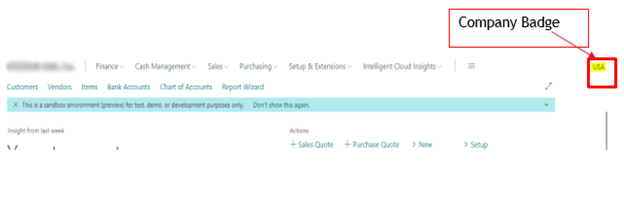
Next, under Company Badge update None to Custom and change the Company Badge Style and Text to your liking. After the updates have been made, close the window and refresh the browser.
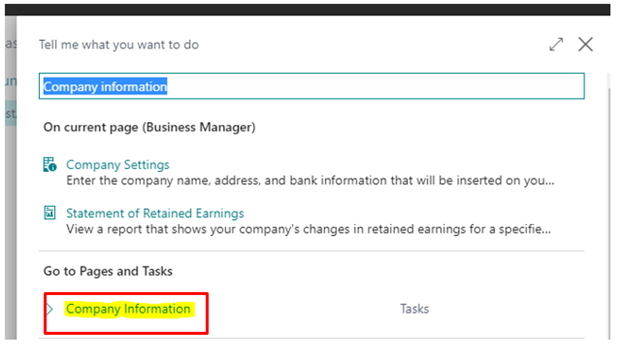
Role Center with Badge
The badge will now appear on the upper right side of the window. Repeat this process for any additional companies you would like to assign a badge to.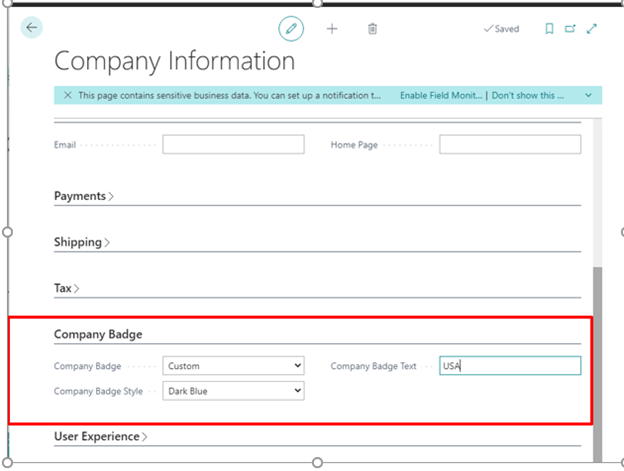

SHARE