Use Microsoft Endpoint Manager to Gain Performance Metrics on your Devices
Use Microsoft Endpoint Manager to Gain Performance Metrics on your Devices
Today, most IT departments are continuously deploying new laptops and desktops to users across their organization. While desktop management tools can handle most maintenance tasks, the end-user experience on these devices tends to be overlooked.
The IT department might hear about various support issues from end-users such as computer crashes, slow start-up times and application issues and a service desk might be able to solve some of these problems. However, some users might not even report these issues so it’s difficult to find trends. Organizations need high-level visibility into these various issues in order to fix them.
If you don’t have any data to identify which issues might be occurring, it’s difficult to focus on fixing them. You could investigate implementing an endpoint monitoring solution, but the cost and time may not be a high priority given everything else your organization is working on. If you already have Microsoft Endpoint Manager, you can implement a readymade solution in your existing IT portfolio.
Microsoft Endpoint Manager has a built-in monitoring feature called Endpoint Analytics that can be seamlessly deployed to endpoints in your organization. Once implemented, you will gain insight into the top disruptions on your devices and recommendations for how to fix them.
Endpoint Analytics uses Windows 10 telemetry data to analyze various performance metrics. These metrics include start-up times, application reliability and more. Depending on how these metrics perform, you are given an overall score for the devices enrolled in Endpoint Analytics. This allows you to review everything at a high-level before focusing on specific items.
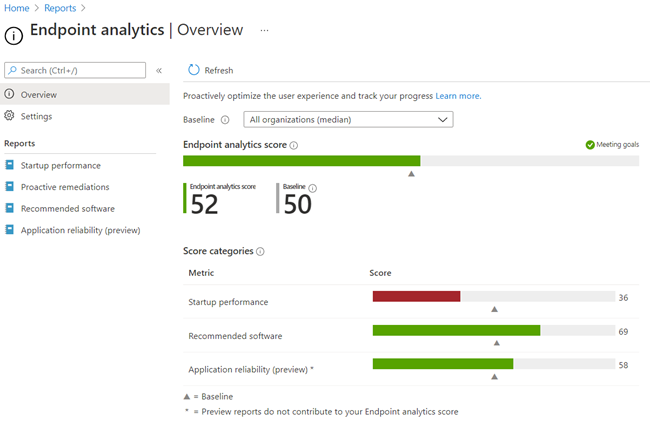
If you are already using Microsoft Endpoint Manager to manage your Windows 10 devices, you can easily turn on Endpoint Analytics to start gathering data about your devices. Application reliability and startup performance are two common metrics that impact end-users. Application crashes lead to help desk tickets. Startup performance creates lost time for users to begin working. Start gathering information like this and use it to help make data driven decisions around your endpoints.
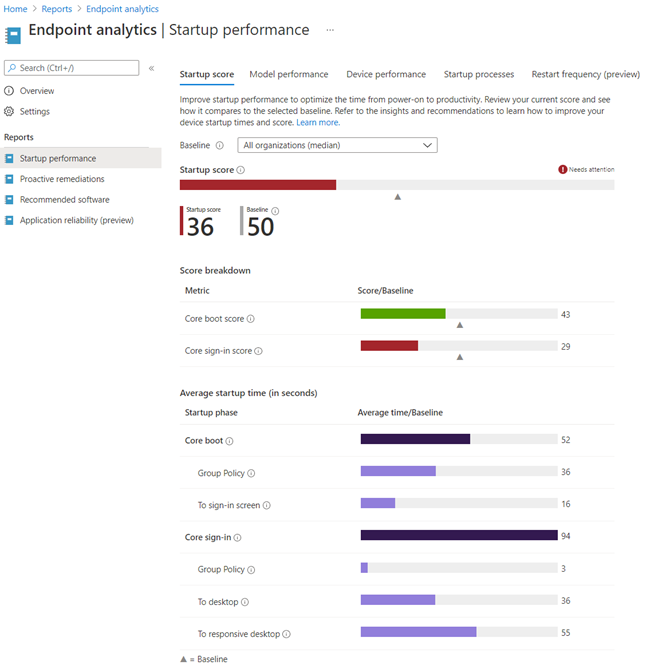
A bad end user experience can create lost productivity for your business. It’s important to take a proactive approach and start monitoring your endpoint performance. Not sure where to start? We can help.
The IT department might hear about various support issues from end-users such as computer crashes, slow start-up times and application issues and a service desk might be able to solve some of these problems. However, some users might not even report these issues so it’s difficult to find trends. Organizations need high-level visibility into these various issues in order to fix them.
If you don’t have any data to identify which issues might be occurring, it’s difficult to focus on fixing them. You could investigate implementing an endpoint monitoring solution, but the cost and time may not be a high priority given everything else your organization is working on. If you already have Microsoft Endpoint Manager, you can implement a readymade solution in your existing IT portfolio.
Microsoft Endpoint Manager has a built-in monitoring feature called Endpoint Analytics that can be seamlessly deployed to endpoints in your organization. Once implemented, you will gain insight into the top disruptions on your devices and recommendations for how to fix them.
Endpoint Analytics uses Windows 10 telemetry data to analyze various performance metrics. These metrics include start-up times, application reliability and more. Depending on how these metrics perform, you are given an overall score for the devices enrolled in Endpoint Analytics. This allows you to review everything at a high-level before focusing on specific items.
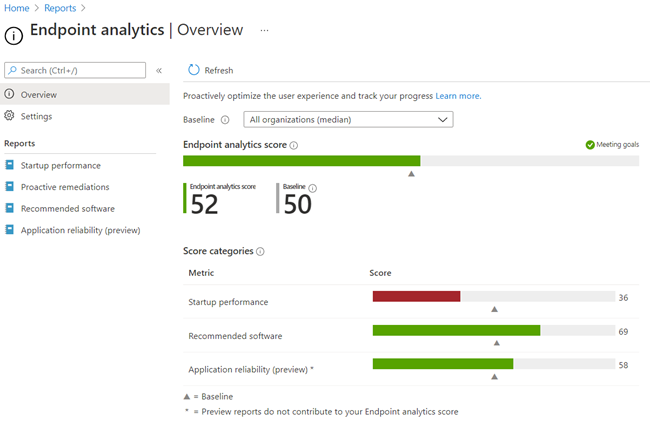
If you are already using Microsoft Endpoint Manager to manage your Windows 10 devices, you can easily turn on Endpoint Analytics to start gathering data about your devices. Application reliability and startup performance are two common metrics that impact end-users. Application crashes lead to help desk tickets. Startup performance creates lost time for users to begin working. Start gathering information like this and use it to help make data driven decisions around your endpoints.
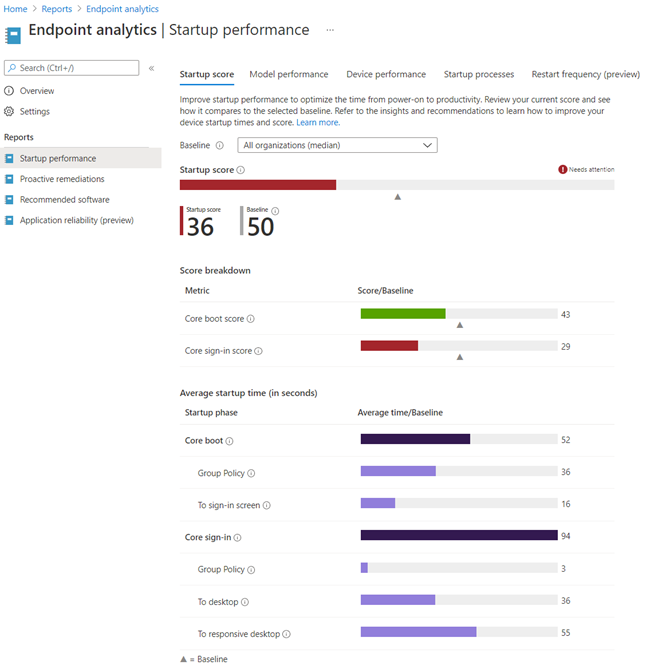
A bad end user experience can create lost productivity for your business. It’s important to take a proactive approach and start monitoring your endpoint performance. Not sure where to start? We can help.

SHARE