Real World Power BI Example: Data-Driven Recruiting
Real World Power BI Example: Data-Driven Recruiting
According to The Society for Human Resource Management’s (SHRM’s) Human Capital Benchmarking Report, it costs an average of $4129 to hire one person. Organizations need to understand their hiring trends, so they can maximize their recruiting efforts and decrease their cost-per-hire. Your recruiting team may enter info daily on open positions, hiring status and referral sources, but if they’re using disjointed sources and manual processes then it’s going to be near impossible to analyze the data.
So how do I get the full story on what my recruiting data is trying to tell me?
Using Microsoft Power BI, recruiting and HR teams can easily build insightful dashboards without knowing how to write code. Get the data you need, like time to fill by department or the most active recruitment sources to make the best decisions.
Power BI Is Microsoft’s data analytics platform. It’s an Office 365 application that can merge with SharePoint, Teams, and almost the entire suite. Power BI enables anyone to visualize and analyze data with greater speed, efficiency and understanding. It connects to a broad range of data through easy-to-use dashboards, interactive reports and compelling visualizations that bring data to life.
By using Power BI custom functionality, you can unlock the power of employee data to find out:
- What’s our time to fill by department and role?
- What’s our turnover rate?
- What’s our actual cost per employee?
- How many full-time vs. part-time positions have we hired in the last month?
- Which recruiters have the most/least hires?
- Which recruiting source has the most activity? LinkedIn? Indeed? Employee Referrals?
- Which colleges do we hire the most candidates from?
- What’s our recruitment source yield?
The trick is to start simple and continue to iterate. Focus on three to four metrics to start with and build on from there. Below are some examples of common Power BI visuals for recruiting purposes.
Time to Fill
Time to fill is the amount of time you need to fill a position. This metric helps guide your hiring strategy and serves as a warning when your hiring process is taking too long. Keep in mind other organizations may not calculate time to fill the same way as yours. And having a higher time to fill than other organizations doesn’t necessarily mean that their recruiting process is more effective than yours. Track this metric internally and compare it over time.
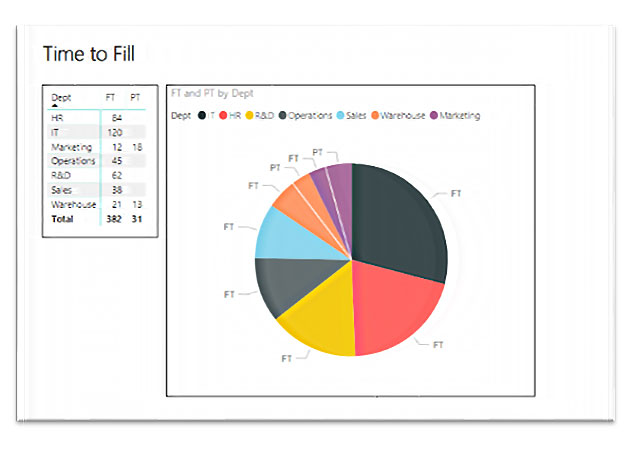
Recruiting Source
Tracking the sources which attract new hires to your organization is one of the more popular recruiting metrics. This metric helps to keep track of the effectiveness of different recruiting channels. A few examples are job boards, sourcing agencies, social media and employee referrals.
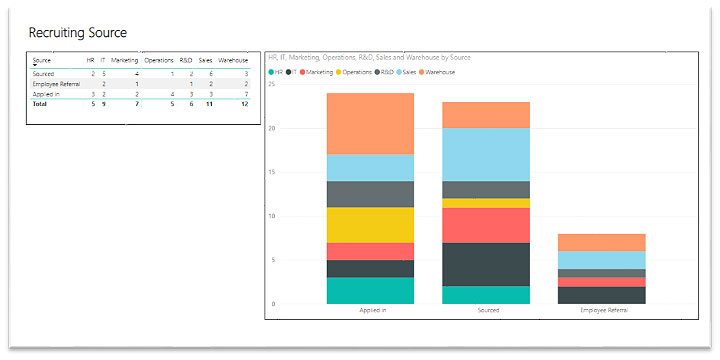
College Attended
Campus recruiting is an important part of talent acquisition for organizations of all sizes. Some of the metrics used to evaluate campus recruiting efforts include performance of schools and events, cost savings, candidate experience, quality of hire and conversion rates.
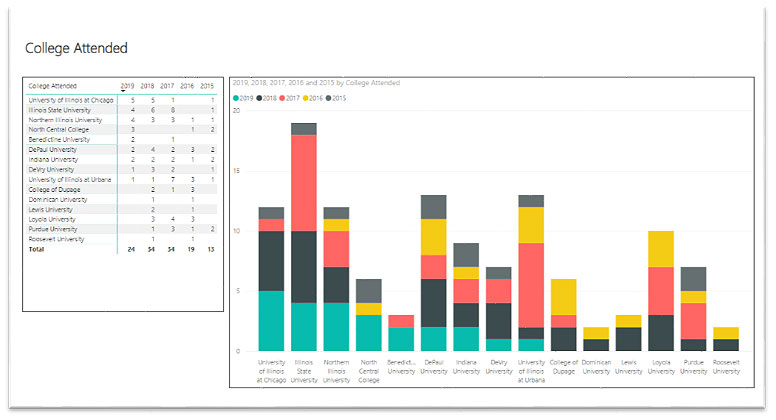
Power BI Reports are Secure
With all the sensitive data involved, the entire recruiting process must be secure. Power BI enables a secure and collaborative process where only appropriate team members receive the data and reporting metrics via SharePoint and Teams. It’s important to note Excel has a lot of risks associated when it’s the only data source. When you use Excel as your data source and email that to someone else, that person can do anything they want with the data. Security of data is a must and it needs to be consumable with data integrity maintained.
Results from Data-Driven Recruiting
- Streaming live data updates that allow for more accurate data-driven decision-making and could potentially see a decrease in cost-per-hire.
- Insights that lead to action, such as deciding which recruitment tools are performing best.
- Secure and collaborative process in which information is shared with only appropriate team members via SharePoint and Teams
BDO Digital’s Recruiting department uses Power BI dashboards to report credible data to our leadership and understand trends year over year, as it allows us to review many years of data and splice it any way needed. We’re now able to deliver better data points and make strong hiring decisions based on accurate detailed historical information.
Interested in learning more? Watch our demo where we’ll show how you can visualize your recruiting data to make analysis and decision-making simpler and more efficient.
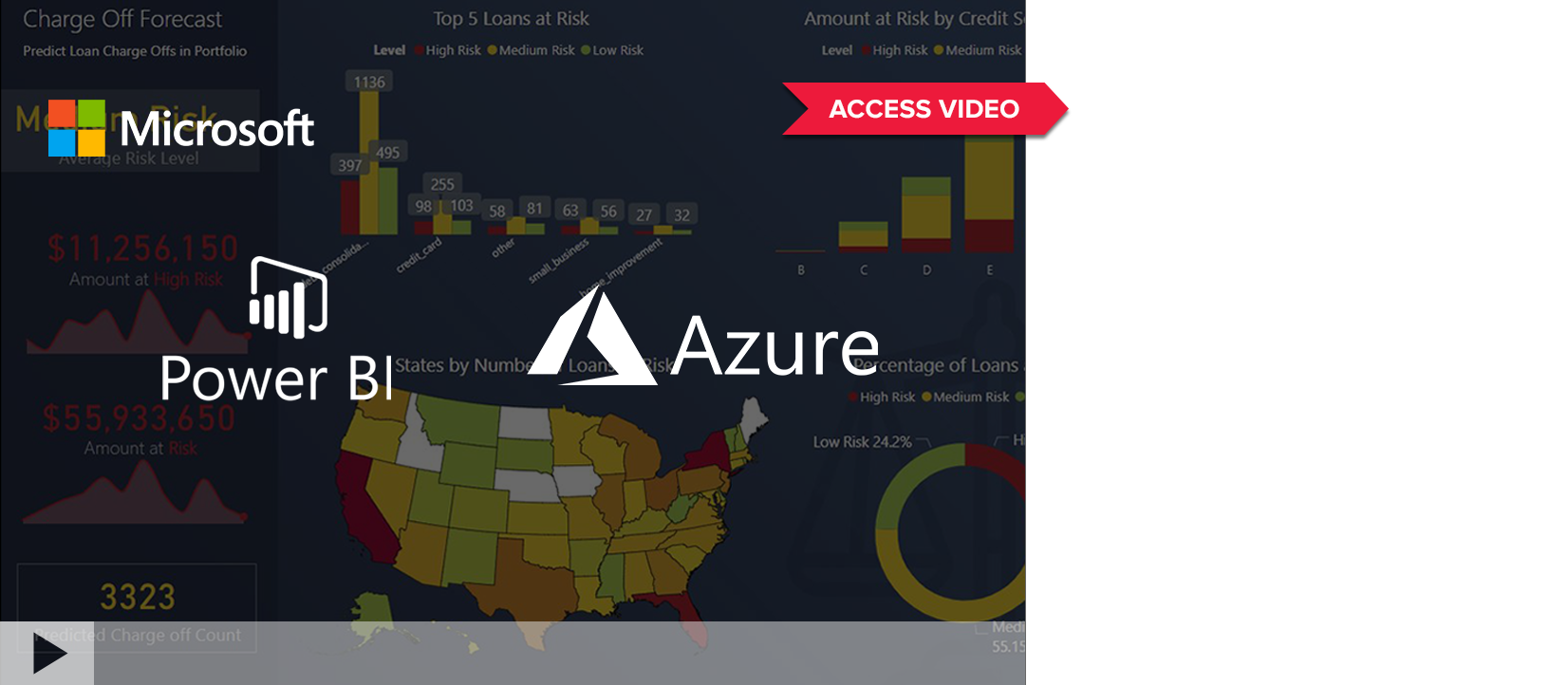

SHARE