Power BI Desktop Now Provides Data Profiling Directly in the Query Editor
Power BI Desktop Now Provides Data Profiling Directly in the Query Editor
Power BI Desktop is an outstanding tool for ad-hoc analysis of structured and unstructured data. While its toolset can help you cleanse and transform all that data, it is up to you to figure out what needs to be cleansed. With the October 2018 release of Power BI Desktop, Microsoft has added new features to help you identify and understand the data you are working with.
What Is Power BI Data Profiling
One of the most common operations in Power BI is to join two tables together on a key value. If the data in those two tables is unmanaged, or from different systems, you could end up with duplicate values on one (or both) sides. As you can imagine, this creates a headache when you try to join them.
With the new Data Profiling features, Power BI Desktop’s Query Editor gives you at-a-glance analysis of the data in your columns, calling out duplicate values, and even giving you a quick link to the Remove Duplicates function.
Check out Microsoft’s Power BI blog for a series of short videos describing more of the new features available in Power BI Desktop October 2018. I highly recommend viewing the Data Profiling demo to see how easy it is to identify errors and empty values in your data previews.
How to Get Data Profiling
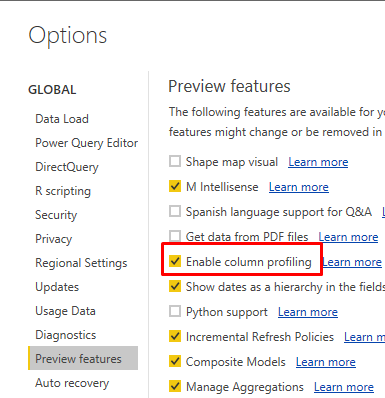
Data Profiling is available in the October 2018 or later Power BI Desktop release so make sure you download the latest version. Since Data Profiling is a preview feature, you need to manually enable it by going to File -> Options and Settings -> Options, then under “Preview features” select “Enable column profiling.”
The preview data in the Query Editor is limited to the first 1000 rows and so is Data Profiling. If you need to profile a larger dataset, you will have to roll your own solution in Power BI or use an Enterprise-grade tool like Data Profiling in SQL Server Integration Services.
If you would like to learn more about Data Profiling and how to get started, or if you’re interested in optimizing your investment in Power BI with the latest features, contact BDO Digital to discuss your unique business requirements and opportunities.


SHARE